Playground
Playground is an isolated Docker environment where you can test Cryton's capabilities.
- With a single command you can build the whole infrastructure
- With a single command you can run a predefined attack plan
- It will run on your machine
- It takes minutes to build and is easy to reset
- It allows you to quickly run E2E tests
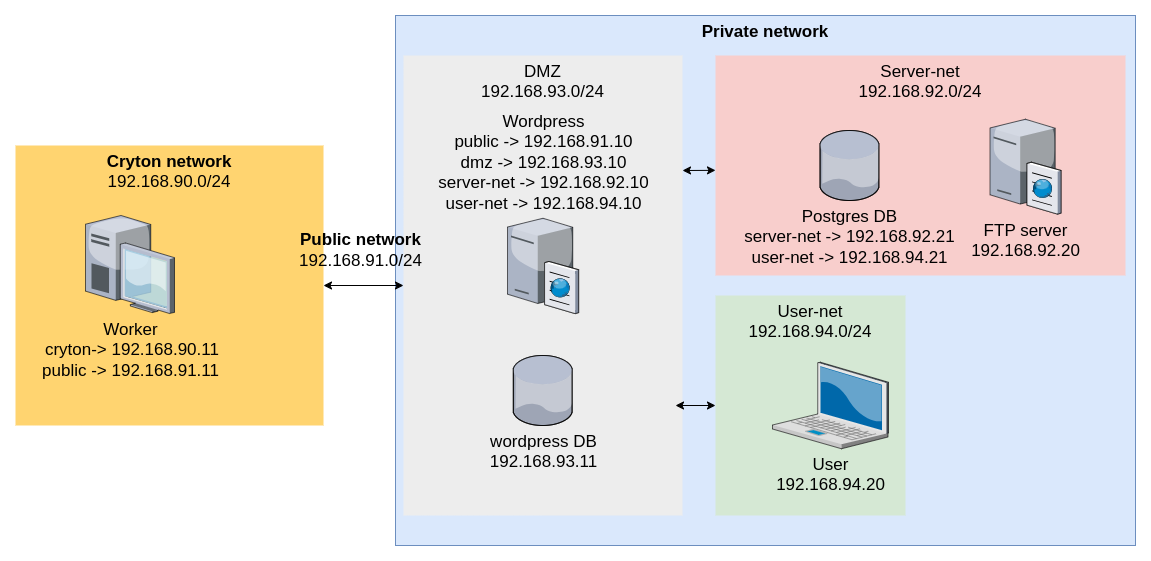
Limitations
Docker Compose configuration doesn't allow custom gateways/routers which results in creating overlying networks that simulate separated networks.
Setup¶
Requirements
- Git
- Docker Compose
- System with 8192 MB of RAM and 4 CPU cores
First, we clone the repository and switch into it:
git clone https://gitlab.ics.muni.cz/cryton/cryton.git
cd cryton
Now, we build the infrastructure:
docker compose -f docker-compose.yml -f docker-compose.playground.yml up -d --build
Once we are done, Cryton toolset and vulnerable targets should be up and running.
Run the prepared scenario¶
We have prepared an example attack scenario that uses multiple Cryton features (session management, output sharing, conditional execution, ...).
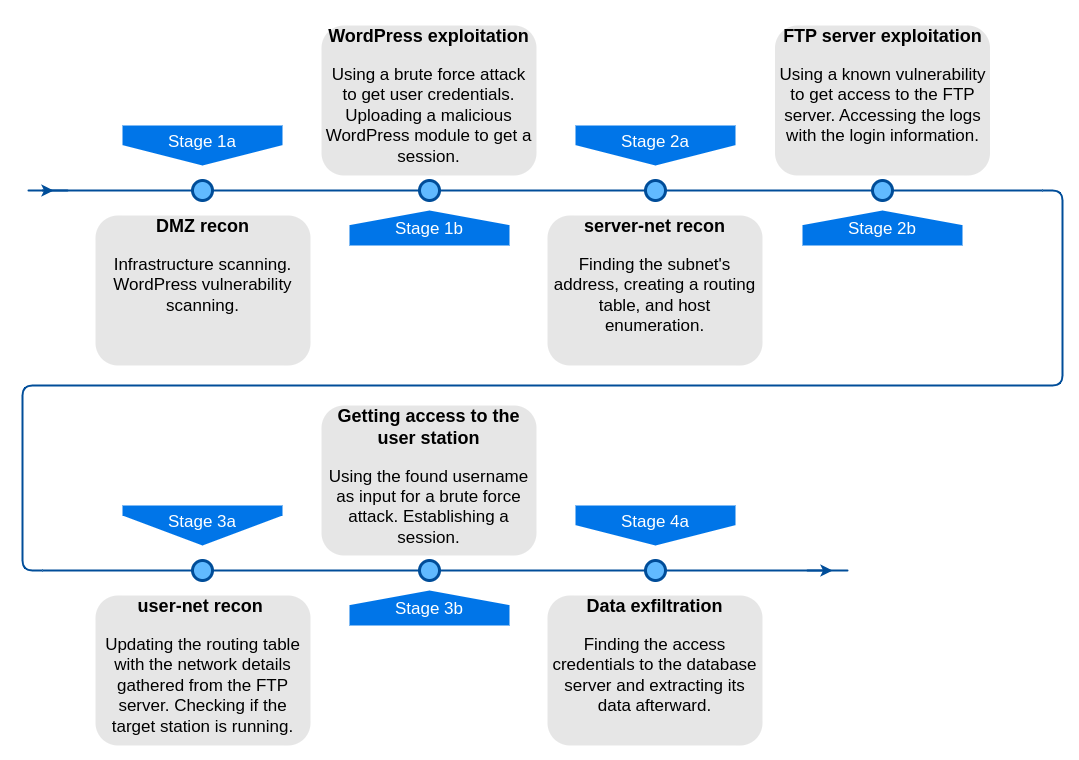
Run the following script in the CLI container to automatically prepare and execute the scenario:
docker compose exec cryton_cli /opt/resources/run_example_scenario.sh
Progress and results can be viewed in the front-end at http://localhost:8080/.
Instructions for manually running the scenario
Enter the CLI container:
docker compose exec -it cryton_cli bash
Register and check the Worker:
cryton-cli workers create worker
cryton-cli workers health-check <worker-id>
Validate the template:
cryton-cli plans validate /opt/resources/template.yml -i /opt/resources/inventory.yml
Upload the template, create a Plan and a Run:
cryton-cli plan-templates create /opt/resources/template.yml
cryton-cli plans create <plan-template-id> -i /opt/resources/inventory.yml
cryton-cli runs create <plan-id> <worker-id>
Execute the Run:
cryton-cli runs execute <run-id>
Check status of the Run:
cryton-cli runs show <run-id>
Generate Run report:
cryton-cli runs report <run-id>
Create your own scenario¶
If you know what you're doing, you can try to come up with your own attack plan.
Feel free to access the Worker container and try to find vulnerabilities and attack vectors that you could utilize in your final scenario. If the provided infrastructure is not ideal for your needs, you can also add more containers.
How do I access a container?
Generally you want to start an interactive session inside the container using:
docker compose exec -it <container_name> bash
To access the Worker container use:
docker compose exec -it cryton_worker bash
E2E testing¶
If you're trying to develop a new feature for the Cryton toolset, you might want to run some tests. That can be troublesome if you need to test many components or run multiple tests multiple times.
Rebuild the infrastructure:
docker compose down -t 0 && docker compose -f docker-compose.yml -f docker-compose.e2e.yml up -d --build
Run e2e tests:
docker compose exec cryton_cli cryton-e2e run-tests
More information can be found here.
Troubleshooting¶
Unable to build the infrastructure¶
Make sure the address pools and ports the playground uses are available.
Services are not running correctly¶
If you're having problems with the services (they keep restarting for example):
-
Shut down the running infrastructure with no timeout:
docker compose -f docker-compose.yml -f docker-compose.playground.yml down -t 0 -
Remove all data, volumes, images, and containers:
docker system prune --volumes --all --force docker volumes prune --all -
Build the Infrastructure again:
docker compose -f docker-compose.yml -f docker-compose.playground.yml up -d --build